How To Run GTA2 in Linux
Last updated on 2018-04-02
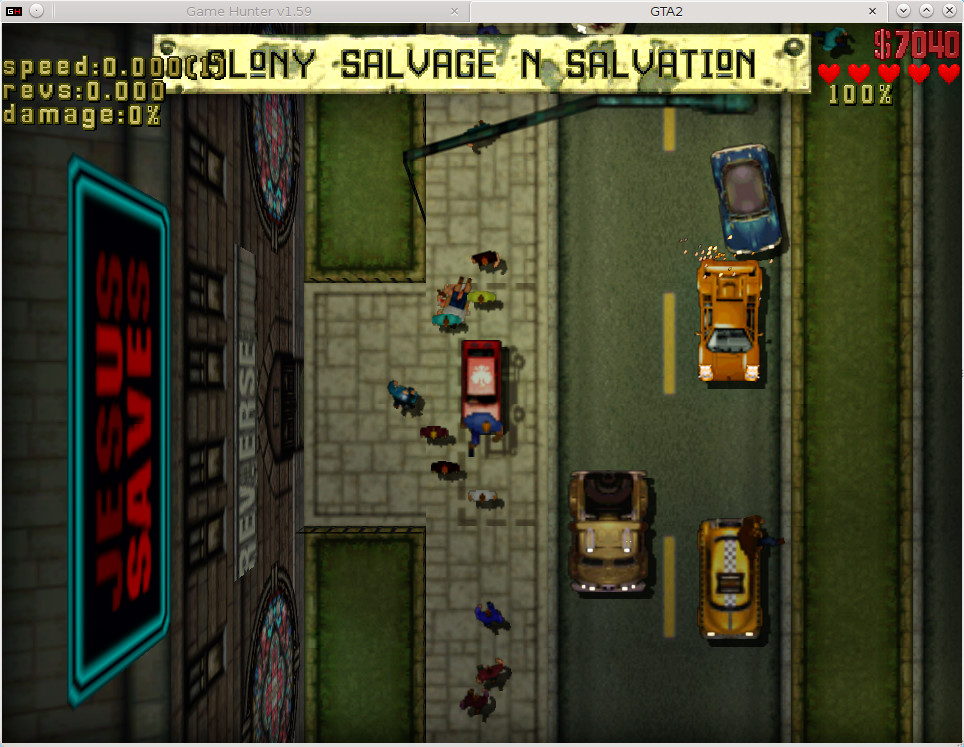
Sections:
Required Software
You need the following software to complete this tutorial:
- Wine, a program that lets you run Windows software on other operating systems.
- winetricks, a time-saving script to download and install various redistributable runtime libraries sometimes needed to run programs in Wine.
- GTA2 GameHunter, a free (no malware, no bullshit) application for finding and playing with human GTA2 opponents.
- GTA2, the best multiplayer game ever. The GTA2 version from www.gtamp.com/gta2/ is the best and only recommended version. It is based on the official free version of GTA2 from RockstarGames.com but it has been patched to fix many of the bugs present in GTA2, and it also contains some new features. See the changelog in the installation folder for more info. It contains no spyware, adware or shit of any sort.
Note: It is best to install these programs using your distribution's package management software. Ubuntu uses Aptitude, Gentoo uses Portage, Fedora uses Yum, etc.
How to run GTA2 in Linux
-
Install Wine.
In Ubuntu, you'd type this in a console:
In Gentoo you'd type:sudo apt-get install winesudo emerge wine -
Copypasta this script to automatically get GTA2, GameHunter, and the two dependencies Visual Basic 6.0 Runtime Service Pack 6 and DirectPlay (part of DirectX):
tmpdir="$(mktemp -d /tmp/gta2-XXXX)" && \ pushd "$tmpdir" && \ printf "%s\n" "Getting winetricks and installing Visual Basic 6.0 Runtime Service Pack 6 and DirectPlay" && \ wget https://raw.githubusercontent.com/Winetricks/winetricks/master/src/winetricks && \ chmod +x winetricks && \ mkdir -p ~/.cache/winetricks/vb6run && \ wget -O "$HOME/.cache/winetricks/vb6run/VB6.0-KB290887-X86.exe" http://gtamp.com/misc/vb6.0-kb290887-x86.exe && \ WINEARCH=win32 WINEPREFIX="$HOME/wine-gta2" ./winetricks -q directplay vb6run && \ wget --trust-server-names http://gtamp.com/GTA2/gta2-installer.exe http://gtamp.com/GTA2/gh && \ mkdir -pv "$HOME/wine-gta2/drive_c/games" && \ printf "%s\n" "Installing GTA2" && \ WINEPREFIX="$HOME/wine-gta2" wine gta2-installer.exe \/S \/D=C:\\games\\GTA2\\ && \ printf "%s\n" "Installing GameHunter" && \ WINEPREFIX="$HOME/wine-gta2" wine gta2gh*setup.exe \/S \/D=C:\\games\\GTA2\\gh\\ && \ printf "%s\n" "Adding GTA2 Manager keys to registry" && \ WINEPREFIX="$HOME/wine-gta2" wine regedit "$HOME/wine-gta2/drive_c/games/GTA2/gta2_install.reg" && \ popd && \ printf '%s\n' "Adding \"gta2\" alias to ~/.bashrc" && \ sed -i '/^alias gta2=/d' ~/.bashrc && \ printf '%s\n' "alias gta2='WINEPREFIX=\"\$HOME/wine-gta2\" wine \"$HOME/wine-gta2/drive_c/games/GTA2/gh/gta2gh.exe\"'" >> ~/.bashrc && \ printf '%s\n' "Installation complete." "To run GTA2/GameHunter, type: gta2" -
Run GameHunter, open Tools > Settings and enter a GTA2 name (a name you want to use in GTA2), an IRC name (a name you want to use in GameHunter), ensure the GTA2 folder is set to c:\games\GTA2\ , and in the "Startup" tab tick "Sign in automatically".
IMPORTANT: turn off "timestamp messages", as GTA2.exe might crash if this option is enabled! - When you're in GameHunter press F8 to run GTA2 Manager to set GTA2 up. Remember to set "Display mode" to "Window", otherwise your desktop resolution will get switched to 640x480 while playing GTA2. Setting the GTA2 resolution to 960 x 720 makes for nice screencasts if you plan on recording your games (720p). To set GTA2 to 960x720 you will need to run regedit, go to HKEY_CURRENT_USER\Software\DMA Design Ltd\GTA2\screen and set "full_height" and "window_height" to decimal 720, and "full_width" and "window_width" to decimal 960. Don't turn anything on in the Debug tab other than what is in my screenshot. Don't change anything in the Physics tab, otherwise you won't be able to play online.
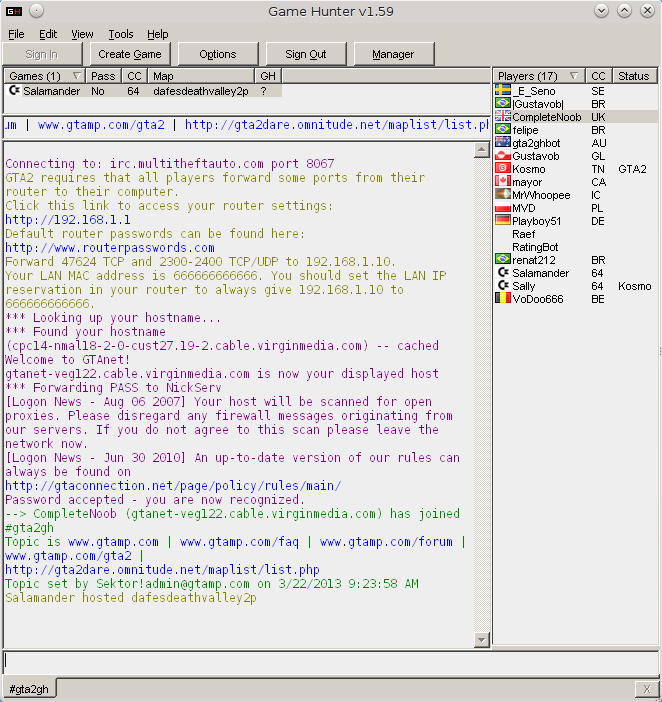
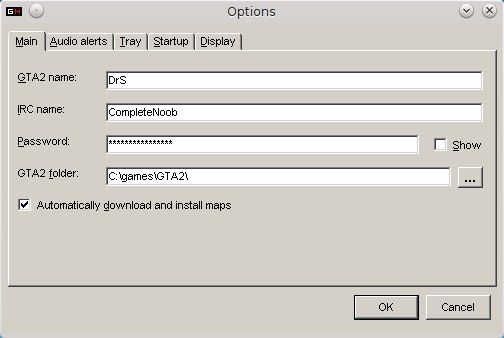
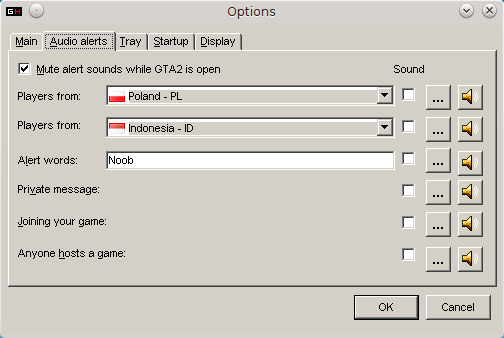
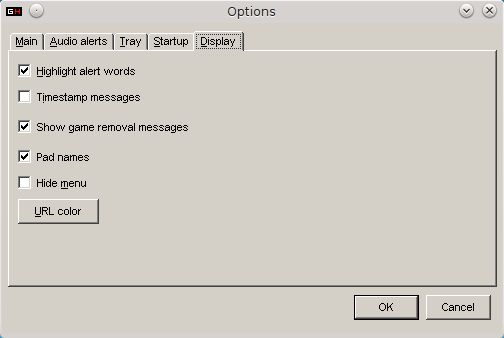

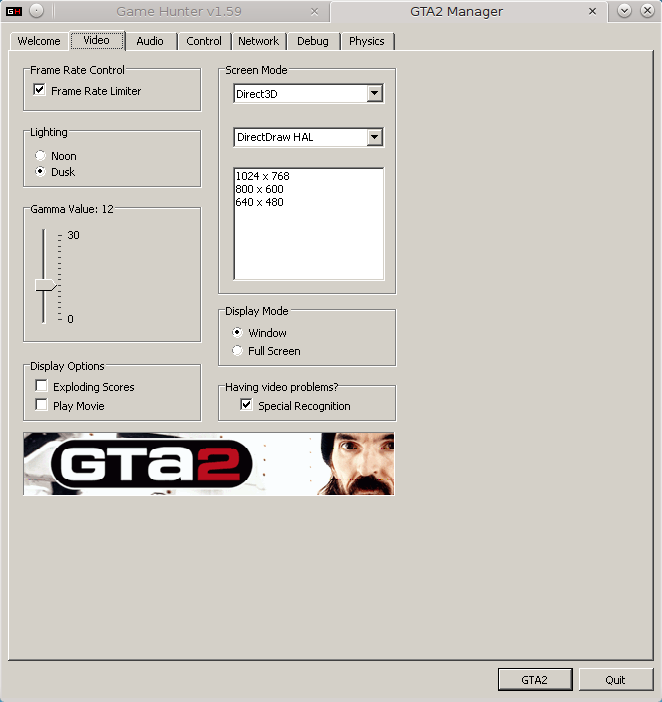
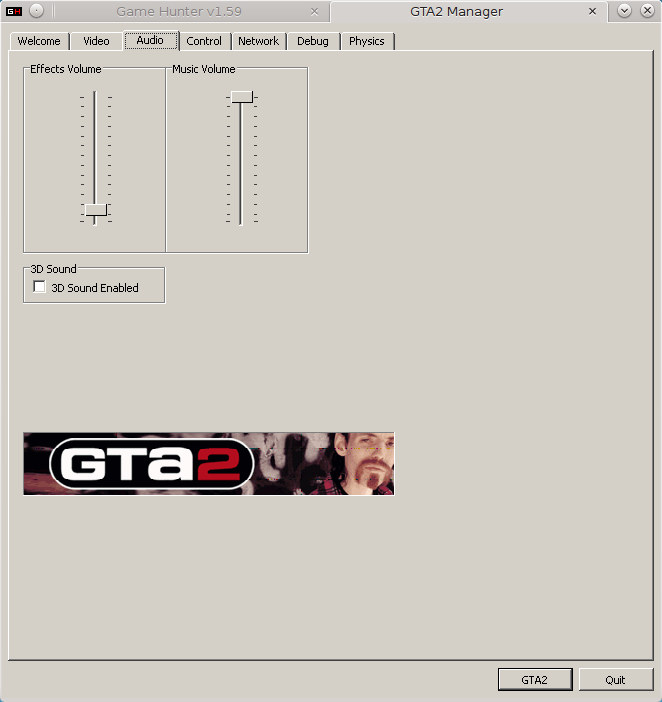
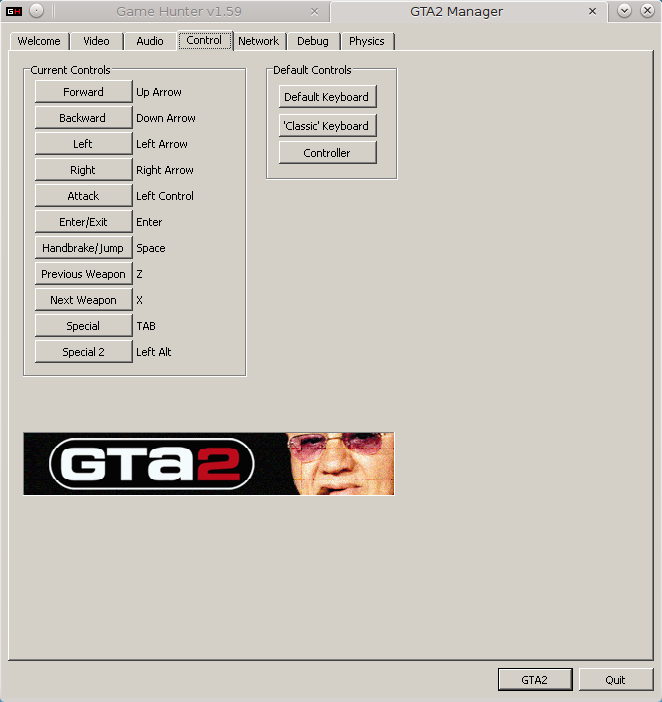
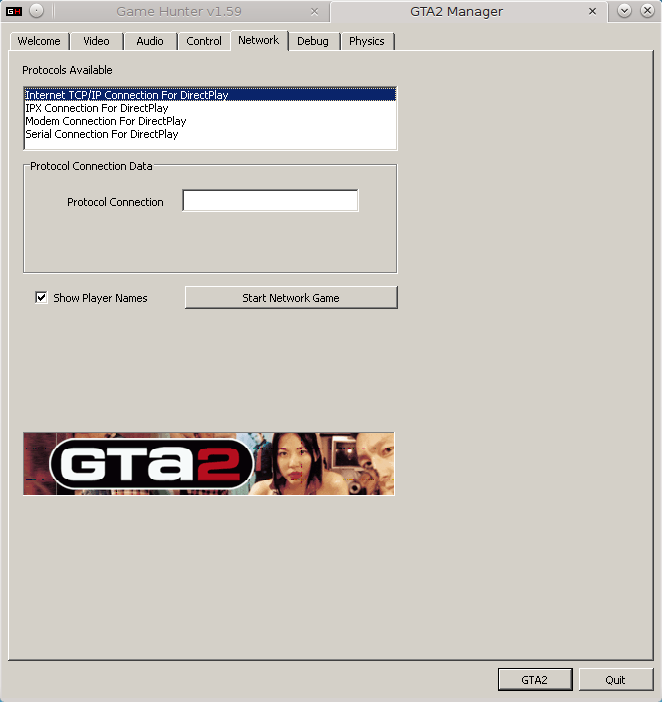
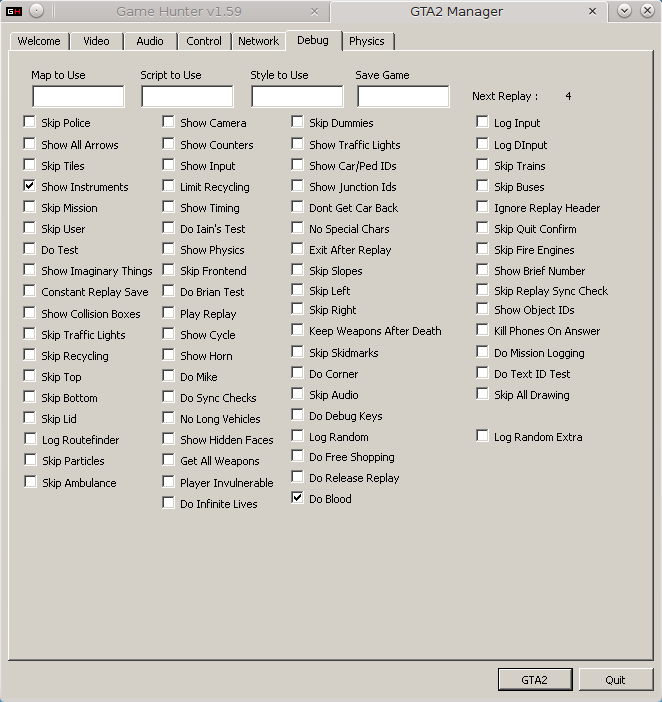
That's it! As far as Linux is concerned, you are now ready to play.
Unfortunately GTA2 is an old game and although you got everything running correctly so far, you might not be able to enjoy multiplayer games just yet. If you try joining other players and the "Network GTA2" window pops up but the "join" button is disabled, then either you or the person you are trying to join need to forward your ports. Read http://gtamp.com/gta2/network-help/ very carefully. Forwarding ports only takes one minute once you've done it before, but you will need to pay attention and read carefully if this is your first time. You only ever need to do this once, unless you change routers or your network setup somehow changes.
Awesome design by DrSlony
gta2.londonlight.org